This week's Script Tip is one you'll want to hold on to! Rohith Patchigolla, a Senior Application Engineer at Ansys, walks us through automating imported loads set up with Workbench scripting. Thanks for this incredibly helpful tip, Rohith!
Here's an example case you may see a lot in your work:
Example Case:
Perform CFX stand alone and export > 600 files having pressures (x, y, z and Pressure) for different time points.
‐ Then map these Fluent pressures into Mechanical using External Data and set up Imported Pressure loads. ‐ Eg: 600 files --> each file solved as a load step --> 600 load steps
Manual process is very slow and painful
‐ Setting up External Data ‐ Setting up Imported Loads in Mechanical ‐ This can make using WB difficult
Setting up External Data in WB
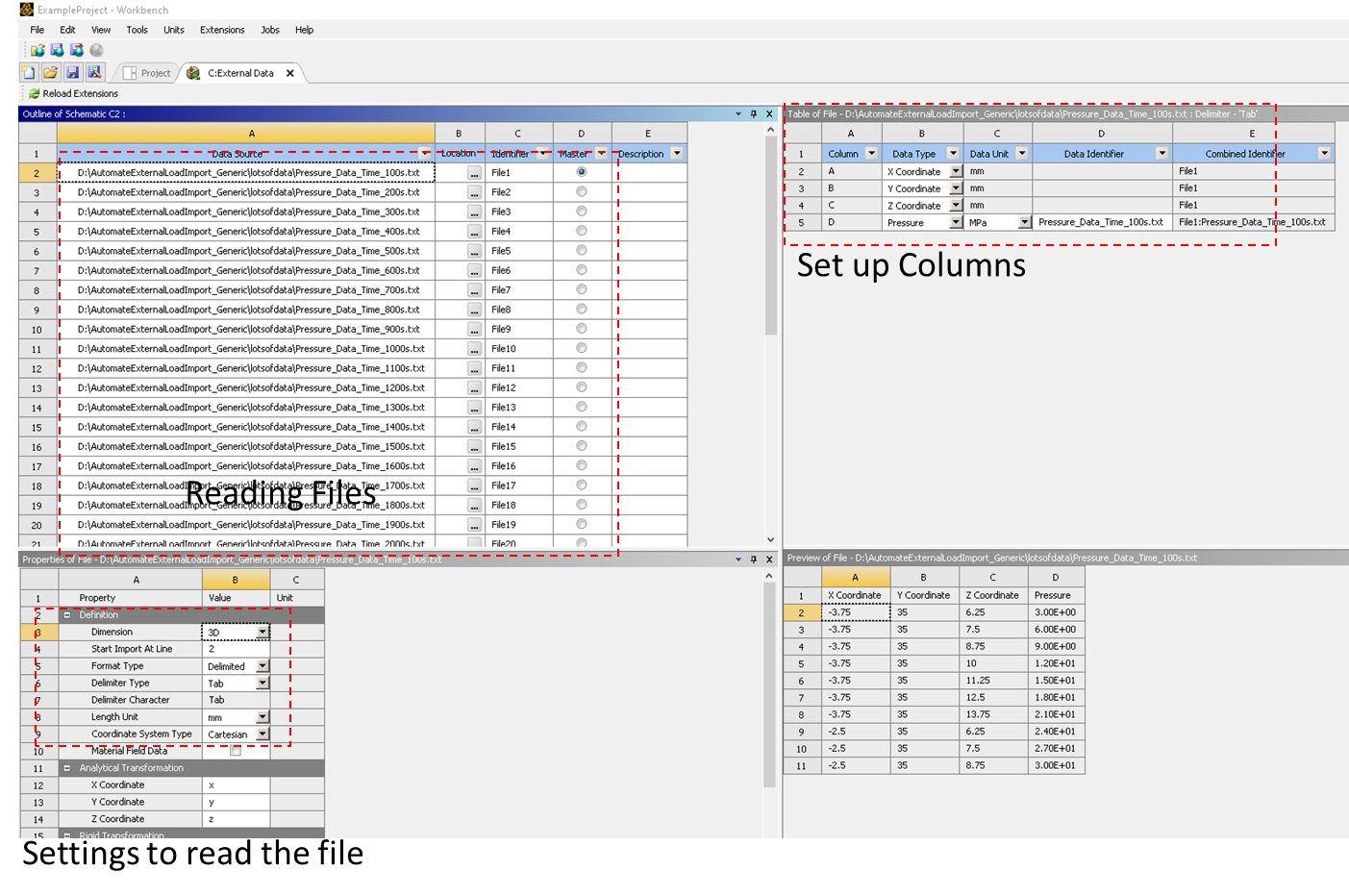
All these steps can be Automated! :)
Setting up Imported Pressure in Mechanical
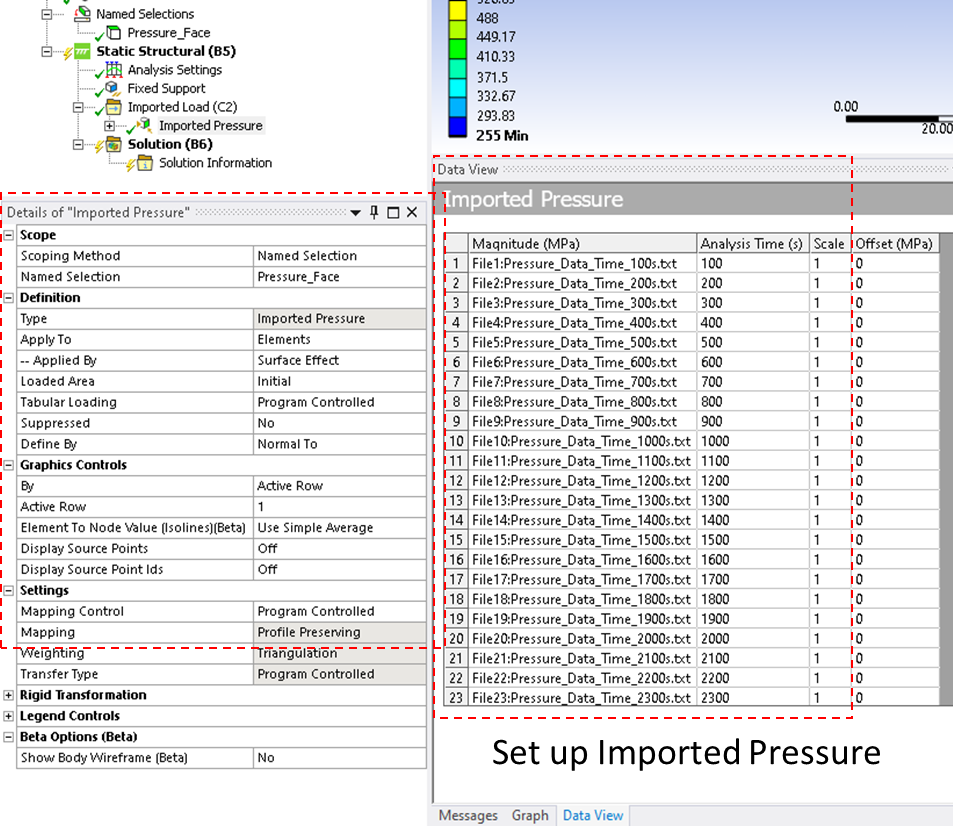
Part 1-Inputs:
####----------------------------------------------------------------
#Inputs: Setting up External Data
DataPath = r"D:\AutomateExternalLoadImport_Generic\lotsofdata"
DataExtension = "txt"
DelimiterIs = "Tab" #Tab --> "Tab", Space --> "Space"
DelimiterStringIs = r"\t" #Tab --> r"\t", Space --> r" "
StartImportAtLine = 2
LengthUnit = "mm"
PressureUnit = "MPa"
#Inputs: Sys ID of the Mechanical System - When you click on Blue bar with name
# "Static Structural" of a static structural system, you should see the System
# ID property on the right in the Properties Window
system_id = "SYS 2"
#Inputs: Setting up the Imported Pressures
namedSelectionUsed = "Pressure_Face"Part 2- Automation Script:
import glob
import os
import re
template1 = GetTemplate(TemplateName="External Data")
system1 = template1.CreateSystem()
setup1 = system1.GetContainer(ComponentName="Setup")
allfiles = glob.glob1(DataPath,"*." + DataExtension)
allfiles.sort(key=lambda f: int(''.join(filter(str.isdigit, f))))
numfilestoload = len(allfiles)
for i in range(numfilestoload):
filenum = i+1
completefilepath = os.path.join(DataPath,allfiles[i])
externalLoadFileData = setup1.AddDataFile(FilePath=completefilepath)
if i == 0:
externalLoadFileData.SetAsMaster(Master=True)
externalLoadFileDataProperty1 = externalLoadFileData.GetDataProperty()
externalLoadFileData.SetStartImportAtLine(
FileDataProperty=externalLoadFileDataProperty1,
LineNumber=StartImportAtLine)
externalLoadFileData.SetDelimiterType(
FileDataProperty=externalLoadFileDataProperty1,
Delimiter=DelimiterIs,
DelimiterString=DelimiterStringIs)
externalLoadFileDataProperty1.SetLengthUnit(Unit=LengthUnit)
externalLoadColumnData1 = externalLoadFileDataProperty1.GetColumnData(Name="ExternalLoadColumnData")
externalLoadFileDataProperty1.SetColumnDataType(
ColumnData=externalLoadColumnData1,
DataType="X Coordinate")
externalLoadColumnData2 = externalLoadFileDataProperty1.GetColumnData(Name="ExternalLoadColumnData 1")
externalLoadFileDataProperty1.SetColumnDataType(
ColumnData=externalLoadColumnData2,
DataType="Y Coordinate")
externalLoadColumnData3 = externalLoadFileDataProperty1.GetColumnData(Name="ExternalLoadColumnData 2")
externalLoadFileDataProperty1.SetColumnDataType(
ColumnData=externalLoadColumnData3,
DataType="Z Coordinate")
externalLoadColumnData4 = externalLoadFileDataProperty1.GetColumnData(Name="ExternalLoadColumnData 3")
externalLoadFileDataProperty1.SetColumnDataType(
ColumnData=externalLoadColumnData4,
DataType="Pressure")
externalLoadColumnData4.Unit = PressureUnit
externalLoadColumnData4.Identifier = allfiles[i]
#Setting up rest of the files
timecounter = 1
columncounter = 3
numfiles = len(setup1.GetExternalLoadData().FilesData)
for filecounter in range(numfiles-1):
DataFile = setup1.GetExternalLoadData().FilesData[filecounter+1]
DataProp = DataFile.GetDataProperty()
DataFile.SetStartImportAtLine(
FileDataProperty=DataProp,
LineNumber=StartImportAtLine)
DataFile.SetDelimiterType(
FileDataProperty=DataProp,
Delimiter=DelimiterIs,
DelimiterString=DelimiterStringIs)
if filecounter == 0:
columncounter = numfiles+5
else:
columncounter += 3
DataColumn = DataProp.GetColumnData(Name="ExternalLoadColumnData " + str(columncounter))
DataProp.SetColumnDataType(
ColumnData=DataColumn,
DataType="Pressure")
DataColumn.Unit = PressureUnit
timecounter += 1
DataColumn.Identifier = allfiles[filecounter+1]
#Mechanical System
system2 = GetSystem(Name=system_id)
#Connect External Data to Set up of Mechanical
setupComponent2 = system2.GetComponent(Name="Setup")
setup2 = system2.GetContainer(ComponentName="Setup")
setupComponent1 = system1.GetComponent(Name="Setup")
setupComponent1.TransferData(TargetComponent=setupComponent2)
setupComponent1.Update(AllDependencies=True)
setupComponent2.Refresh()
setup2.Edit()
systemName = system2.DisplayText
mechScriptCmds="""
wbAnalysisName = '{3}'
for item in ExtAPI.DataModel.AnalysisList:
if item.SystemCaption == wbAnalysisName:
analysis = item
mycaption = analysis.SystemCaption
ExtAPI.Log.WriteMessage(mycaption)
with Transaction():
import glob
import os
DataPath = r'{0}'
DataExtension = '{1}'
allfiles = glob.glob1(DataPath,"*." + DataExtension)
allfiles.sort(key=lambda f: int(''.join(filter(str.isdigit, f))))
numfilestoload = len(allfiles)
importedloadobjects = [child for child in analysis.Children if child.DataModelObjectCategory.ToString() == "ImportedLoadGroup"]
usedimportedloadobj = importedloadobjects[-1]
importedPres = usedimportedloadobj.AddImportedPressure()
namedsel_importedload = ExtAPI.DataModel.GetObjectsByName('{2}')[0]
importedPres.Location = namedsel_importedload
table = importedPres.GetTableByName("")
for i in range(numfilestoload-1):
table.Add(None)
for i in range(numfilestoload):
table[i][0] = "File"+str(i+1)+":"+str(allfiles[i])
table[i][1] = (i+1)*100
importedPres.ImportLoad()
""".format(DataPath,DataExtension,namedSelectionUsed,systemName)
model2 = system2.GetContainer(ComponentName="Model")
model2.SendCommand(Language="Python", Command=mechScriptCmds)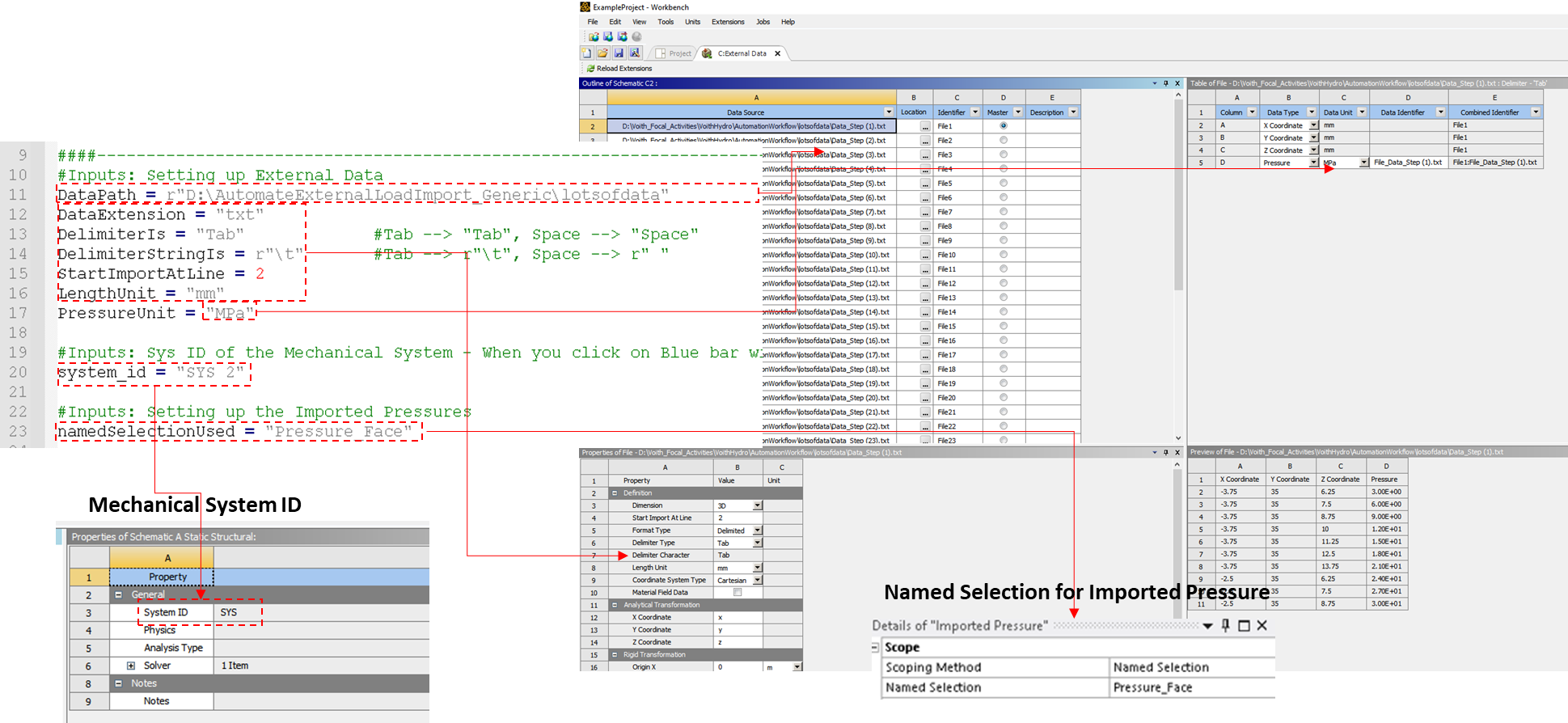
Watch video below for full explanation of this set up: